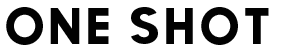Purchasing image(s) on One Shot is quick and easy.
1. Once you have found your image(s), add the image(s) to your cart.
2. Price your images by selecting your license.
3. Enter your contact and order details and click next
4. Follow payment instructions. You're done.
You can price your image from different locations:
1. On the search results page;
2. On the preview page;
3- On the cart page.
PRICING YOUR IMAGE(s)
To price your image, click on ![]() or on
or on 
| |
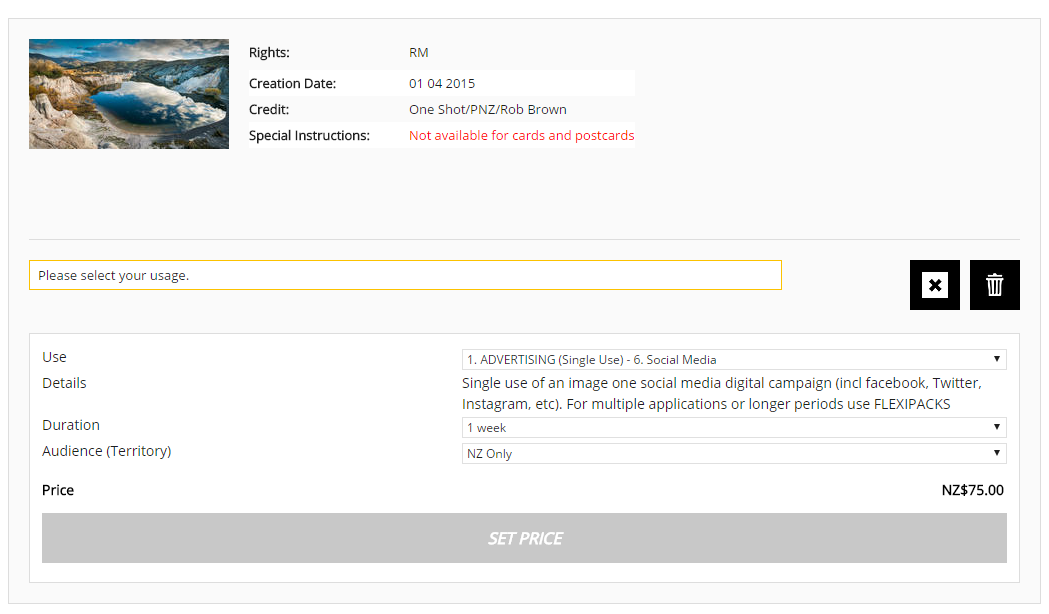 |
|
|
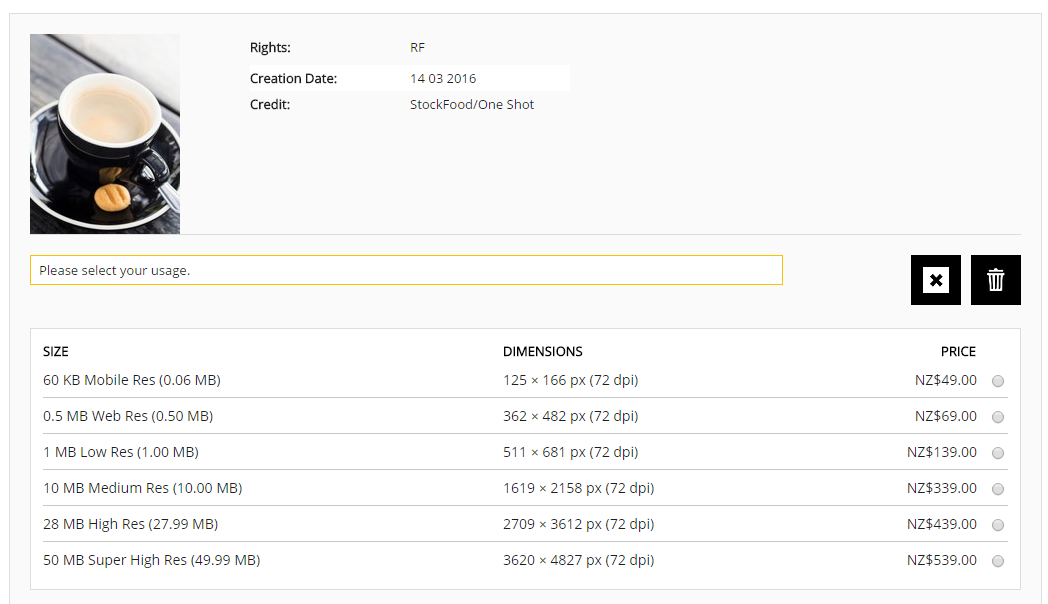 |
| USING AN IMAGE |
GO BACK TO OVERVIEW | |